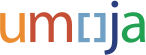|
Report 05: Status of Accounts with Appropriation by Commitment Item (PK Missions) |
BI Formatted Report |
|
To display the status of Accounts with Appropriation by Commitment Item. |
|
Report 06: Status of Expenditure by Commitment Item (PK Missions) |
BI Formatted Report |
|
To display the status of Expenditure by Commitment Item. |
|
Report 09: Status of Accounts by Commitment Item and Type of Expenditure (PK Missions) |
BI Formatted Report |
ZZFM_M01_Q004_R0005 |
To display the status of Accounts by Commitment Item and Type of Expenditure. |
|
Report 10: Status of Exp. By Commitment Item and Type of Exp. (PK Missions) |
BI Formatted Report |
|
To display the status of Expenditure by Commitment Item and Type of Expenditure. |
|
Report 11: Status of Accounts by Commitment Item (PK Missions) |
BI Formatted Report |
|
To display the status of Accounts by Commitment Item. |
|
Acquistion Lead Time (Bids) Report |
BI Formatted Report |
|
The Acquisition Lead Time (Bids) Report is required to show the end-to-end process time for each step from shopping cart submission to goods receipt/delivery. This report will combine figures from all four supply chain areas (Shopping Cart, Bids, Contracts, and Purchase Orders) to display total lead time. The report will contain high-level dimensions such as Cost Center (section) and RFx Type, as well as Shopping Cart, RFx, and PO numbers. |
|
Acquistion Lead Time (No Bids) Report |
BI Formatted Report |
|
The Acquisition Lead Time (No Bids) Report is required to show the end-to-end process time for each step from shopping cart submission to goods receipt/service entry sheet for the no-bid process. This report will combine figures from three supply chain areas (Shopping Cart, Contracts, and Purchase Orders) to display total lead time. The report will contain high-level dimensions such as Cost Center (section), as well as Shopping Cart, Contract, and PO numbers. |
|
Commercial Analysis of Bid Responses |
BI Formatted Report |
|
The Commercial Analysis of Bid Responses report is required to compare the RFx responses of suppliers by various criteria such as product category, country, and response values.
The preparation of the solicitation document is an important part of the procurement process. A key principle of UN procurement is competition and the execution of this principle is achieved through the solicitation process. The Invitation to Bid (ITB) process represents the activities performed to execute a formal solicitation process. This step is essential in identifying the supplier with which the UN will do business.
Suppliers will submit the bid responses via acceptable modes of submission as noted in the solicitation process. The bids responses will be opened only after the bid submission date. All the necessary measures will be taken to ensure the confidentiality of all the submissions received until the bid opening time. Prospective suppliers may make changes to the submitted bid response before the bid closure. Response submission or changes to responses are not allowed after the end data/time of submission.
|
|
Contract Target Value |
BI Formatted Report |
|
Contracts are continuously monitored to review purchasing activity against the contract and contract budget. Contracts are periodically reviewed to identify soon-expiring or soon-exhausted contracts and decide if an action needs to be recommended such as contract amendments and renewals.
|
|
Contracts and Purchase Orders |
BI Formatted Report |
|
A Contracts and Purchase Order report has been requested for analyzing contract information and the respective purchase order information if it exists.
The Contracts and Purchase Order report will allow users to view contract details and usage information and the corresponding purchase order information such as purchase order net values, goods receipt (confirmed) values and invoiced values.
|
|
Detailed Report on Basis of Award |
BI Formatted Report |
|
The financial rules (justifications or basis) for awarding a contract and/or purchase order as well as the value and currency of the obligation, the beneficiary agency (Requisitioner in Umoja), and the approving authority is necessary for analysis by procurement staff and management on an ad-hoc basis.
There is a requirement to display a detailed view of contracts and purchase orders and respective net values grouped by the basis of award in a formatted, predefined report. This report will allow users to view the number of contracts and respective purchase orders and net values grouped by purchasing group and basis of award (financial rules) in a detailed format. This report will also display the purchase order description, purchase order approval date, cost center, supplier, supplier country, and purchase order approver.
|
|
Report 15: Cons. And Cumulative Status of Exp. By Month, Cat., Type (PK Missions) |
BI Formatted Report |
ZZFM_M01_Q001_R0001 |
To display the Consolidated and Cumulative Status of Expenditure by Month, Category and Type. |
|
Report 16: Consolidated and Cumulative Status of Expenditure (PK Missions) |
BI Formatted Report |
ZZFM_M01_Q001_R0002 |
To display the Consolidated and Cumulative Status of Expenditure. |
|
Report 17: Status of Expenditure by Month and Fund (PK Missions) |
BI Formatted Report |
|
To display the Status of Expenditure by Month and Fund. |
|
Report 18: Status of Expenditure by Month, Fund and Category (PK Missions) |
BI Formatted Report |
ZZFM_M01_Q001_R0003 |
To display the Status of Expenditure by Month, Fund and Category. |
|
Report 19: Status of Expenditure by Fund and Commitment Item Group (PK Missions) |
BI Formatted Report |
|
To display the Status of Expenditure by Fund and Commitment Item Group. |
|
Report 20 Status of Expenditure by Umoja and Legacy Source System (PK Missions) |
BI Formatted Report |
|
To display the Status of Expenditure by Umoja and Legacy Source System. |
|
Report 22: Status of Expenditure by Budget Line Item (PK Missions) |
BI Formatted Report |
ZZFM_M01_Q004_R0009 |
To display the Status of Expenditure by Budget Line Item. |
|
Status of Accounts by Commitment Item (SPM) |
BI Formatted Report |
ZZFM_M01_Q0007_R0001 |
To display the status of accounts by commitment item. |
|
Status of Allotment by Commitment Item (Regular Budget) |
BI Formatted Report |
ZZFM_M01_Q0007_R0007 |
To display the status of allotment by commitment item. |
|
Status of Expenditure by Budget Line Item (Regular Budget) |
BI Formatted Report |
ZZFM_M01_Q0007_R0004 |
To display the status of Expenditure by Budget Line Item. |
|
Status of Expenditure by Budget Line Item (SPM-PK) |
BI Formatted Report |
ZZFM_M01_Q0007_R0003 |
To display the status of Expenditure by Budget Line Item using PK CI Group. |
|
Status of Expenditure by Budget Line Item (U10) |
BI Formatted Report |
ZZFM_M01_Q0007_R0005 |
To display the status of Expenditure by Budget Line Item. |
|
Status of Expenditure by Source System (SPM) |
BI Formatted Report |
ZZFM_M01_Q0007_R0009 |
To display the status of Expenditure by source system. |
|
Status of Expenditure by Commitment Item (SPM) |
BI Formatted Report |
ZZFM_M01_Q0007_R0002 |
To display the status of Expenditure by Commitment Item. |
|
Multi-Fund Report |
BI Formatted Report |
ZZFM_M01_R0005 |
The BI Multi-Fund Report is used for budget monitoring. It shows 1) Consumable budget, budget consumption and funding availability summarized by fund. 2) Consumable budget, budget consumption and funding availability broken down by fund, funds center and commitment item. 3) It also shows legacy data for relevant budget periods (B15, P16). |
|
Commitments and Pre-Commitments Report |
BI Formatted Report |
|
The Obligation report includes open and closed Commitments, (POs, Funds-Commitments, Travel, Down Payment Requests) and Pre-Commitments (Funds, Pre-Commitments, Purchase Requisitions, Funds Reservations) for all funding sources |
|
FM and Travel Integration Report |
BI Formatted Report |
ZZFM_M01_Q0007_R0001 |
The FM-Travel Integration Report is used for budget monitoring related to travel. It shows: 1) Allotment, budget consumption, available budget and potential effect of incoming travel requests on the available budget. 2) It provides drilldown to trip information for a specific coding block, such as trip number, traveler name, trip duration, trip type, workflow status and trip cost. 3) It also provides visibility on whether a trip has already consumed the budget or not, at various trip statuses. The FM-Travel Integration Report is comprised of two linked Webi reports: (1) the Summary Report and the (2) Posting Details. The summary contains budget-related information and overall trip amounts, while the posting details shows itemised trip data. |
|
Trial Balance Report |
BI Formatted Report |
ZZFI_M01_Q001_R0001 |
The trial balance report shows the opening balance, total debit movement, total credit movement, total net movement, and ending balance in columnar format for any given period. A trial balance is expected to balance to zero when all GL accounts are included. |
|
Trial Balance Leading Ledger Report (For-Non PK) |
BI Formatted Report |
ZZFI_M01_Q001_R0002 |
The trial balance report shows the opening balance, total debit movement, total credit movement, total net movement, and ending balance in columnar format for any given period. A trial balance is expected to balance to zero when all GL accounts are included. |
|
Trial Balance Non Leading Ledger Report (For PK) |
BI Formatted Report |
|
The trial balance report shows the opening balance, total debit movement, total credit movement, total net movement, and ending balance in columnar format for any given period. A trial balance is expected to balance to zero when all GL accounts are included. |
|
Rate of Return Report-CHF Pool |
BI Formatted Report |
|
|
|
Rate of Return Report-EUR Pool |
BI Formatted Report |
|
|
|
Rate of Return Report-Main Pool |
BI Formatted Report |
|
|
|
Treasury Report: CHF Pool Expense Distribution |
BI Formatted Report |
|
Along with the daily balance of the investment pools and participants, the reports will also calculate the income distribution to the participants based on their proportionate balance |
|
Treasury Report: CHF Pool Income Distribution |
BI Formatted Report |
|
Along with the daily balance of the investment pools and participants, the reports will also calculate the income distribution to the participants based on their proportionate balance |
|
Treasury Report: EUR Pool Expense Distribution |
BI Formatted Report |
|
Along with the daily balance of the investment pools and participants, the reports will also calculate the income distribution to the participants based on their proportionate balance |
|
Treasury Report: EUR Income Distribution |
BI Formatted Report |
|
Along with the daily balance of the investment pools and participants, the reports will also calculate the income distribution to the participants based on their proportionate balance |
|
Treasury Report: Main Pool Expense Distribution |
BI Formatted Report |
|
Along with the daily balance of the investment pools and participants, the reports will also calculate the income distribution to the participants based on their proportionate balance |
|
Treasury Report: Main Pool Income Distribution |
BI Formatted Report |
|
Along with the daily balance of the investment pools and participants, the reports will also calculate the income distribution to the participants based on their proportionate balance |
|
Final Financial Report to Donor in USD-Grant |
BI Formatted Report |
|
To provide donors (UN Sponsors) with a final statement of financial performance at either fund, group of grants/grant or sponsored program level using the modified cash basis accounting standard. |
|
Final Financial Report to Donor in USD-Fund |
BI Formatted Report |
|
To provide Accounts Division with a fund overview with a fund overview for internal control and management |
|
Final Financial Report to Donor in EU |
BI Formatted Report |
|
The purpose of this report is to provide European Union donors (UN Sponsors) with a final statement of financial performance at either fund, group of grants/grant or sponsored program level using the modifed cash basis accounting standards. |
|
Interim Financial Report to Donor in USD-Grant |
BI Formatted Report |
|
To provide donors (UN Sponsors) with an interim statement of financial performance at either fund, group of grants/grant or sponsored program level using the modified cash basis accounting standard. It includes the breakdown between expenditures and outstanding commitments |
|
Interim Financial Report to Donor in USD-Fund |
BI Formatted Report |
|
To provide donors (UN Sponsors) with a interim statement of financial performance at either fund, group of grants/grant or sponsored program level using the modified cash basis accounting standard. It includes the breakdown between expenditures and outstanding commitments |
|
Interim Financial Report to Donor in EU |
BI Formatted Report |
|
The purpose of this report is to provide donors (UN Sponsors) with a Interim statement of financial performance in Euros at either fund, group of grants/grant or sponsored program level using the modifed cash basis accounting standards. It includes the breakdown between expenditures and outstanding commitments |
|
Statement of Accounts |
BI Formatted Report |
|
To enable grants management users to review availability of actual fund balance per Grant(s) within a Fund as well as income, expenditures and transfer/refund made for each grant within a specified period. |
|
Status of Outstanding Advances |
BI Formatted Report |
|
To enable grants management users to review comprehensive status of pass-through grants, from issuance of budget, PO and advance to implementing Partners (Ips) to recording of expenditures and outstanding balance of advance. |
|
Annex to FFDR/IFDR: IP in EUR |
BI Formatted Report |
|
Supplement information to the Donor Statement regarding implementing partners agreements (in Euros) |
|
Annex to FFDR/IFDR: IP in USD-Grant |
BI Formatted Report |
|
Supplement information to the Donor Statement regarding implementing partners agreements |
|
Annex to FFDR/IFDR: IP in USD-Fund |
BI Formatted Report |
|
Supplement information to the Donor Statement regarding implementing partners agreements |
|
Statement of Accounts Quick |
BI Formatted Report |
|
This is a special version of the Statement of Accounts Report (SOA) designed to execute quicker that the SOA Report standard version. This Performance improvement was achieved by merging the Transfer IN and Transfer Out Columns into one single Transfers column in the Income area. The rest of the Report is identical. |
|
Interim Financial Report to Donor in USD_Quick |
BI Formatted Report |
|
|
|
Final Financial Report to Donor in USD_Quick |
BI Formatted Report |
|
|
|
EU FFDR Annex Budget vs Actuals |
BI Formatted Report |
|
This report will show both the budget and expenditures by sponsored class. This report will provide as well a cumulative view up to the starting period and a period view for selected period |
|
Balance Sheet Report |
BI Formatted Report |
Umoja BI/Treasury/Investment Management/Balance Sheet |
Used by the UNHQ-Treasury to understand the Investment Balance Sheet for UN Investment pools on a daily basis. |
|
Bank Audit Report |
BI Formatted Report |
|
To display banking details and to audit changes on banking data |
|
Audit Report - Account Overview (Bank Audit Sub-report) |
BI Formatted Report |
|
To display account information, including account name, number, IBAN and vendor in a printable one page form |
|
Audit Report - Change History (Bank Audit Sub-report) |
BI Formatted Report |
|
To display the entire change history log including creation of vendor to all subsequent actions carried out by that vendor |
|
Payment Status Report |
BI Formatted Report |
|
Overview of payment and reconciliation status per house bank |
|
Bank Reconciled (Payment Status Sub-report) |
BI Formatted Report |
|
To list all the transactions for a given house bank-payment method-origin of payment that are reconciled (not automatically) |
|
MT199 Responses (Payment Status Sub-report) |
BI Formatted Report |
|
To list all the transactions for a given house bank-payment method-origin of payment that have MT 199 responses associate with them |
|
Not Reconciled (Payment Status Sub-report) |
BI Formatted Report |
|
To list all the transactions for a given house bank-payment method-origin of payment that are unreconciled |
|
Cash Flow Report |
BI Formatted Report |
|
Used by the UN-Treasury to understand the status of Cash Flow for UN Investment pools on a daily basis. |
|
Country Exposure Report |
BI Formatted Report |
|
Business has invested with certain issuers and this report provides the position based on the country of that issuer. This report also provides the transactional level details for each issuer country within a pool. |
|
Fund Balance Report |
BI Formatted Report |
|
UN Treasury need daily report for the Fund Balances in three pools. |
|
Investment Position Report |
BI Formatted Report |
|
Outstanding Positions of UN Investments by Investment Pool |
|
Investments by Maturity Buckets |
BI Formatted Report |
|
The UN Treasury need to know the Total Nominal Value for each Investment pool by four different time periods/buckets. |
|
Management Transaction Report |
BI Formatted Report |
|
Business uses this report to understand the details of each position by Broker without and with "Potdeals". |
|
Pending Positions by Custodian |
BI Formatted Report |
|
The investment is done based on various pools and currencies with respective Custodian. Pending Positions by Custodian gives the detailed transactional information of all such investments which are pending as of the report date. |
|
Rate of Return Report (Actuals) |
BI Formatted Report |
|
The United Nations Treasury invests funds on the behalf of the participants in three pools. They need daily Rate of Return (ROR) report to monitor and track their daily performance. |
|
Rate of Return Report (Estimates) |
BI Formatted Report |
|
The United Nations Treasury invests funds on the behalf of the participants in three pools. They need daily Rate of Return (ROR) report to monitor and track their daily performance. |
|
Pledge Report |
BI Formatted Report |
|
This report is used to review the status of voluntary contribution receivables per sponsor within and a fund and grant. Any overdue voluntary contribution receivables will be followed up with the donor. Users can run this report for regular monitoring of voluntary contribution receivables by contribution service and grant accountants, and to provide the status of payments to donor when such inquires are received |
|
Cost Centers Line Items |
ECC Reports |
KSB1 |
Review all postings against Cost Center(s). |
|
Cost Centers Master Data |
ECC Reports |
KS13 |
Review Cost Center(s) master data details like Description and Functional Area and Business Area. |
|
Display Cost Centers |
ECC Reports |
KS03 |
Display one specific cost center |
|
Internal Orders Master Data |
ECC Reports |
KOK5 |
Review Internal Order(s) master data details like Description, Responsible Cost Center, Business Area, Functional Area, Status, Grant, Sponsored Program and Funded Program. |
|
Internal Orders Line Items |
ECC Reports |
KOB1 |
Review all postings against Internal Order(s). |
|
Display Internal Order |
ECC Reports |
KO03 |
Display one specific internal order |
|
Financial Accounting Accounts Payables |
ECC Reports |
ZAPFBL1NN |
AP Subledger report by Business Area, Fund, Grant, Segment) with BP Name and Acctg Clerk |
|
Financial Accounting Accounts Payables |
ECC Reports |
ZAPFBL1NN - Variant 1 |
Manage/Review accounts payable documents by Due Date (Invoices, advances, credit notes, noted items) |
|
Financial Accounting Accounts Payables |
ECC Reports |
ZAPFBL1NN - Variant 2 |
Manage/Review accounts payable documents by document type (E.g. PO invoices vs. non-PO invoices) |
|
Financial Accounting Accounts Payables |
ECC Reports |
ZAPFBL1NN - Variant 3 |
Manage/Review accounts payable documents with cheque or cash payment method by payment office i.e. Accounting Clerk |
|
Financial Accounting Accounts Payables |
ECC Reports |
ZAPFBL1NN - Variant 4 |
Manage/Review credit note documents-are they linked to an invoices payable? Blocked? Should they be offset against invoices payable by other offices? |
|
Financial Accounting Accounts Payables |
ECC Reports |
ZAPFBL1NN - Variant 5 |
Manage/Review parked documents |
|
Financial Accounting Accounts Payables |
ECC Reports |
ZAPFBL1NN - Variant 6 |
Manage/Review all accounts payable documents by currency (Invoices, credit notes, advances, noted items) |
|
Financial Accounting Accounts Payables |
ECC Reports |
ZAPFBL1NN - Variant 7 |
Review Vendor history (All documents posted on the vendor) to identify duplicate payments |
|
Financial Accounting Accounts Payables |
ECC Reports |
ZAPFBL1NN - Variant 8 |
Review accounts payable documents with payment block (Invoices, advances, credit notes, noted items) |
|
Financial Accounting Accounts Payables |
ECC Reports |
ZAPFBL1NN - Variant 9 |
Review accounts payable documents payment method (Invoices, credit notes, noted items) |
|
Financial Accounting Accounts Payables |
ECC Reports |
ZAPFBL1NN - Variant 10 |
Review accounts payable documents term of payment (with or without discount) (Invoices) |
|
Financial Accounting Accounts Payables |
ECC Reports |
ZAPFBL1NN - Variant 11 |
Review accounts payable documents VAT code |
|
Financial Accounting Accounts Payables |
ECC Reports |
ZAPFBL1NN - Variant 12 |
Review requests for down payment (i.e. unpaid advance requests) |
|
Financial Accounting Accounts Payables |
ECC Reports |
ZAPFBL1NN - Variant 13 |
Search for documents with specific vendor reference |
|
Financial Accounting Accounts Payables |
ECC Reports |
ZAPFBL1NN - Variant 14 |
Search for documents with specific invoice reference number |
|
Financial Accounting Accounts Payables |
ECC Reports |
ZAPFBL1NN - Variant 15 |
Search for documents with specific alternate payee |
|
Financial Accounting Accounts Payables |
ECC Reports |
ZAPFBL1NN - Variant 16 |
Search for documents with specific accounting clerk |
|
Financial Accounting Accounts Payables |
ECC Reports |
ZAPFBL1NN - Variant 17 |
Search for documents with specific payment block |
|
Financial Accounting Accounts Payables |
ECC Reports |
ZAPFBL1NN - Variant 18 |
Search for documents with specific payment method |
|
Financial Accounting Accounts Payables |
ECC Reports |
ZAPFBL1NN - Variant 19 |
Search for documents with specific terms of payment (some include prompt payment discount) |
|
Financial Accounting Accounts Payables |
ECC Reports |
ZAPFBL1NN - Variant 20 |
Search for documents with specific VAT code |
|
Financial Accounting Accounts Payables |
ECC Reports |
ZAPFBL1NN - Variant 21 |
Search for documents with specific posting key |
|
Financial Accounting Accounts Payables |
ECC Reports |
ZAPFBL1NN - Variant 22 |
Search for documents with specific posting period (E.g. November) |
|
Financial Accounting Accounts Payables |
ECC Reports |
ZAPFBL1NN - Variant 23 |
Search for documents with specific posting date |
|
Financial Accounting Accounts Payables |
ECC Reports |
ZAPFBL1NN - Variant 24 |
Search for documents with specific document date |
|
Financial Accounting Accounts Payables |
ECC Reports |
ZAPFBL1NN - Variant 25 |
Search for documents with specific entry date (system time stamp) |
|
Financial Accounting Accounts Payables |
ECC Reports |
ZAPFBL1NN - Variant 26 |
Search for documents with specific GL Account |
|
Financial Accounting Accounts Payables |
ECC Reports |
ZAPFBL1NN - Variant 27 |
Search for a specific type of advance (E.g. by SPGL for Salary, paymaster, commercial, deposit) |
|
Financial Accounting Accounts Payables |
ECC Reports |
ZAPFBL1NN - Variant 28 |
View only cleared (paid or offset) documents (Invoices, advances, credit notes, noted items) |
|
Financial Accounting Accounts Payables |
ECC Reports |
ZAPFBL1NN - Variant 29 |
Combine on the same report accounts payable and accounts receivable documents for BPs that have both a vendor and customer role(E.g. Mmbr State, Donors) |
|
Tcode for customer document split (AR Subledger report by Business Area, Fund, Grant, Segment) |
ECC Reports |
ZARFBL5N |
Line items posted to one or more Sponsor account(s) |
|
Tcode for customer document split (AR Subledger report by Business Area, Fund, Grant, Segment) |
ECC Reports |
ZARFBL5N - Variant 1 |
Manage/Review accounts receivable documents by Due Date (Invoices, deferred income, credit notes, noted items) |
|
Tcode for customer document split (AR Subledger report by Business Area, Fund, Grant, Segment) |
ECC Reports |
ZARFBL5N - Variant 2 |
Manage/Review accounts receivable documents with payment block (credit notes) |
|
Tcode for customer document split (AR Subledger report by Business Area, Fund, Grant, Segment) |
ECC Reports |
ZARFBL5N - Variant 3 |
Manage/Review accounts receivable documents by document type (E.g. Invoices from Sales & Distribution vs. invoices from Real Estate) |
|
Tcode for customer document split (AR Subledger report by Business Area, Fund, Grant, Segment) |
ECC Reports |
ZARFBL5N - Variant 4 |
Manage/Review whether documents are approved or parked |
|
Tcode for customer document split (AR Subledger report by Business Area, Fund, Grant, Segment) |
ECC Reports |
ZARFBL5N - Variant 5 |
Review accounts receivable documents term of payment (with or without discount) (Invoices) |
|
Tcode for customer document split (AR Subledger report by Business Area, Fund, Grant, Segment) |
ECC Reports |
ZARFBL5N - Variant 6 |
Review last dunning date and/or dunning level (for Assessed Contributions only) |
|
Tcode for customer document split (AR Subledger report by Business Area, Fund, Grant, Segment) |
ECC Reports |
ZARFBL5N - Variant 7 |
Search for documents with specific (internal) reference number |
|
Tcode for customer document split (AR Subledger report by Business Area, Fund, Grant, Segment) |
ECC Reports |
ZARFBL5N - Variant 8 |
Search for documents with specific invoice reference number |
|
Tcode for customer document split (AR Subledger report by Business Area, Fund, Grant, Segment) |
ECC Reports |
ZARFBL5N - Variant 9 |
Search for documents with specific payment block |
|
Tcode for customer document split (AR Subledger report by Business Area, Fund, Grant, Segment) |
ECC Reports |
ZARFBL5N - Variant 10 |
Search for documents with specific terms of payment (some include prompt payment discount) |
|
Tcode for customer document split (AR Subledger report by Business Area, Fund, Grant, Segment) |
ECC Reports |
ZARFBL5N - Variant 11 |
Search for documents with specific posting key |
|
Tcode for customer document split (AR Subledger report by Business Area, Fund, Grant, Segment) |
ECC Reports |
ZARFBL5N - Variant 12 |
Search for documents with specific posting period (E.g. November) |
|
Tcode for customer document split (AR Subledger report by Business Area, Fund, Grant, Segment) |
ECC Reports |
ZARFBL5N - Variant 13 |
Search for documents with specific posting date |
|
Tcode for customer document split (AR Subledger report by Business Area, Fund, Grant, Segment) |
ECC Reports |
ZARFBL5N - Variant 14 |
Search for documents with specific document date |
|
Tcode for customer document split (AR Subledger report by Business Area, Fund, Grant, Segment) |
ECC Reports |
ZARFBL5N - Variant 15 |
Search for documents with specific entry date (system time stamp) |
|
Tcode for customer document split (AR Subledger report by Business Area, Fund, Grant, Segment) |
ECC Reports |
ZARFBL5N - Variant 16 |
Search for documents with specific GL Account |
|
Tcode for customer document split (AR Subledger report by Business Area, Fund, Grant, Segment) |
ECC Reports |
ZARFBL5N - Variant 17 |
Search for receipts classified as deferred income (SPGL) |
|
Tcode for customer document split (AR Subledger report by Business Area, Fund, Grant, Segment) |
ECC Reports |
ZARFBL5N - Variant 18 |
Combine on the same report accounts payable and accounts receivable documents for BPs that have both a vendor and customer role(E.g. Mmbr State, Donors) |
|
Accounts Receivables Aging Report |
ECC Reports |
ZARAGING |
Automatically determine the "age bucket" of customer documents and calculate the allowance for doubtful account per the report input criteria |
|
Accounts Receivables Aging Report |
ECC Reports |
ZARAGING - Variant 1 |
Automatically determine the "age bucket" of customer documents and calculate the allowance for doubtful account per the report input criteria by currency non-USD (current Amount) |
|
Accounts Receivables Aging Report |
ECC Reports |
ZARAGING - Variant 2 |
Automatically determine the "age bucket" of customer documents and calculate the allowance for doubtful account per the report input criteria by currency non-USD (non current Amount) |
|
Accounts Receivables Aging Report |
ECC Reports |
ZARAGING - Variant 3 |
Automatically determine the "age bucket" of customer documents and calculate the allowance for doubtful account per the report input criteria by currency USD (current Amount) |
|
Accounts Receivables Aging Report |
ECC Reports |
ZARAGING - Variant 4 |
Automatically determine the "age bucket" of customer documents and calculate the allowance for doubtful account per the report input criteria by currency USD (non current Amount) |
|
List Billing Documents |
ECC Reports |
VF05 |
List of sales order related billing documents for a customer |
|
Member State Assessment Cockpit |
ECC Reports |
ZARASSESS |
This transaction is used to upload, approve, change and reverse the invoices for member state assessments. And, it also provides the functionality to generate reports on files uploaded |
|
Member State Assessment Cockpit |
ECC Reports |
ZARASSESS - Variant 1 |
Report for posted records |
|
Member State Assessment Cockpit |
ECC Reports |
ZARASSESS - Variant 2 |
Report for reversed records |
|
Member State Assessment Cockpit |
ECC Reports |
ZARASSESS - Variant 3 |
Report for document ID status |
|
Asset Master Validation |
ECC Reports |
ZAAVALAS |
Used as general report on Assets and to identify incomplete assets. Shows basic fields from associated Equipment or Real Estate objects. |
|
Asset Equipment Reconciliation |
ECC Reports |
ZAAEQASREC |
Combined view of Fixed Asset records and associated Equipment Master records |
|
Statistical Key Figures Period (by Cost Center) Breakdown by Cost Center |
ECC Reports |
S_ALR_87013645 |
Review the Statistical Key Figures quantities that have been posted against Cost Centers for a particular period of time. These quantites will drive the charges when executing the Indirect Activity Allocation Cycles. |
|
Intracompany Asset Transfers |
ECC Reports |
S_ALR_87012054 |
Lists all asset transfer transactions for each asset |
|
Asset Retirements |
ECC Reports |
S_ALR_87012052 |
Lists all asset retirement transactions for each asset |
|
Asset Acquisitions |
ECC Reports |
S_ALR_87012050 |
Lists all asset acquisition transactions for each asset |
|
Asset Transactions |
ECC Reports |
S_ALR_87012048 |
Lists all asset transactions for each asset |
|
Ordinary Depreciation Report |
ECC Reports |
S_ALR_87012006 |
Shows value of ordinary depreciation of assets for a fiscal year, along with the acquisition value, accumulated depreciation, and useful life. |
|
Asset History Sheet |
ECC Reports |
S_ALR_87011990 |
The most comprehensive asset report for the year-end closing or for an interim financial statement (from opening balances to the end of the year) |
|
Physical Inventory List |
ECC Reports |
S_ALR_87011979 |
Asset information (acquisition value, quantity etc) |
|
Asset Balances |
ECC Reports |
S_ALR_87011963 |
Reports Asset Net Book Value, Acquisition value, and Accumulated depreciation for assets by Class, Fund, Grant, or Cost Center |
|
Asset Explorer |
ECC Reports |
AW01N |
Financial information for a single asset (e.g., current book value, acquisition value, planned and posted depreciation, and any other transactions against the asset) |
|
Display Asset Master Record |
ECC Reports |
AS03 |
Reviewing master data for individual assets, including description, important dates, account assignments, linked equipment or real estate, and depreciation information. |
|
Earmarked Funds Journal |
ECC Reports |
S_P99_41000147 |
List of earmarked funds with details at line item level for instance line item text, approval status and changed amounts |
|
Master Data Index of Funds (Master Data Display) |
ECC Reports |
S_KI4_38000039 |
To display the master data index of funds |
|
Display Funds Center (Master Data Display) |
ECC Reports |
FMSC |
To display the master data of a fund center |
|
All Postings Report |
ECC Reports |
FMRP_RFFMEP1AX |
To display all documents that post into FM including, commitments, e.g. POs, trips and funds commitments, actuals (invoices and payments) and postings from the controlling module |
|
Drilldown for Budget Entry Documents |
ECC Reports |
FMEDDW |
To display all budget entry documents given a set of account assignment elements or document attributes |
|
Display Commitment Item Hierarchy (Master Data Display) |
ECC Reports |
FMCIE |
To display the structure of the three main commitment item hierarchies |
|
Display Commitment Item (Master Data Display) |
ECC Reports |
FMCIC |
To display the master data of an individual commitment item |
|
Budget Availability Report |
ECC Reports |
FMAVCR02 |
This report can be used to monitor funding and budget consumption, including the released budget for grants; Drill down on the details of budget distribution and budget consumption; Troubleshoot budget availability errors; Check for negative balances. |
|
Display Funds Center Group (Master Data Display) |
ECC Reports |
FM_SETS_FICTR3 |
To display the structure of funds center groups. The main fund center group used for FM is FC_GRP_UN, which shows the funds centers grouped into UN entities/offices. |
|
Display Commitment item Group (Master Data Display) |
ECC Reports |
FM_SETS_FIPEX3 |
To display the structure of commitment item groups |
|
Display Fund (Master Data Display) |
ECC Reports |
FM5S |
To display fund master data |
|
Directory of Functional Areas (Master Data Display) |
ECC Reports |
FM4M |
To display functional areas |
|
Directory of Funded Programs |
ECC Reports |
FM7M |
To display a list of funded programs |
|
Trial Balance Report |
ECC Reports |
ZGLTRIALBAL |
IPSAS Trial Balance that can be run by Business Area, Fund, Grant and Segment |
|
Trial Balance Report |
ECC Reports |
ZGLTRIALBAL - Variant 1 |
IPSAS Trial Balance, search with specific fiscal year and posting period (E.g. November 2015) |
|
Trial Balance Report |
ECC Reports |
ZGLTRIALBAL - Variant 2 |
IPSAS Trial Balance, search with specific GL Accounts |
|
Trial Balance Report |
ECC Reports |
ZGLTRIALBAL - Variant 3 |
IPSAS Trial Balance, search with fund or fund group |
|
Trial Balance Report |
ECC Reports |
ZGLTRIALBAL - Variant 4 |
IPSAS Trial Balance, search with grant or grant group |
|
Trial Balance Report |
ECC Reports |
ZGLTRIALBAL - Variant 5 |
IPSAS Trial Balance, search with business area |
|
Trial Balance Report |
ECC Reports |
ZGLTRIALBAL - Variant 6 |
IPSAS Trial Balance, search with segment |
|
UNDP SCA Reporting |
ECC Reports |
ZGL_UNDP |
For daily parked documents and shows real time status of documents |
|
G/L Account Line Items (New) |
ECC Reports |
ZFAGLL03 |
GL posting line item details |
|
G/L Account Line Items (New) |
ECC Reports |
ZFAGLL03 - Variant 1 |
GL posting line item details: manage/Review GL Account documents Open at Key Date |
|
G/L Account Line Items (New) |
ECC Reports |
ZFAGLL03 - Variant 2 |
GL posting line item details: manage/Review GL Account documents by document type |
|
G/L Account Line Items (New) |
ECC Reports |
ZFAGLL03 - Variant 3 |
GL posting line item details: manage/Review GL Account documents by Spl G/L indicator |
|
G/L Account Line Items (New) |
ECC Reports |
ZFAGLL03 - Variant 4 |
GL posting line item details: search for documents with specific (internal) reference number |
|
G/L Account Line Items (New) |
ECC Reports |
ZFAGLL03 - Variant 5 |
GL posting line item details: manage/Review GL Account documents by currency |
|
G/L Account Line Items (New) |
ECC Reports |
ZFAGLL03 - Variant 6 |
GL posting line item details: search for documents with specific posting period (E.g. November) |
|
G/L Account Line Items (New) |
ECC Reports |
ZFAGLL03 - Variant 7 |
GL posting line item details: search for documents with specific posting date |
|
G/L Account Line Items (New) |
ECC Reports |
ZFAGLL03 - Variant 8 |
GL posting line item details: search for documents with specific document date |
|
G/L Account Line Items (New) |
ECC Reports |
ZFAGLL03 - Variant 9 |
GL posting line item details: search for documents with specific GL Account |
|
G/L Account Line Items (New) |
ECC Reports |
ZFAGLL03 - Variant 10 |
GL posting line item details: view only cleared documents |
|
Display Balances |
ECC Reports |
FAGLB03 |
Debit/credit balance by GL account |
|
Display Balances |
ECC Reports |
FAGLB03 - Variant 1 |
Debit/credit balance by GL account, search with fund |
|
Display Balances |
ECC Reports |
FAGLB03 - Variant 2 |
Debit/credit balance by GL account, search with grant |
|
Display Balances |
ECC Reports |
FAGLB03 - Variant 3 |
Debit/credit balance by GL account, search with business area |
|
Available Balance by Grant |
ECC Reports |
ZGMRBUDACT |
Budget with GM dimensions at a high level (SALN16000269 for Line Item Details). Used by Travel as well for travel documents that are charged to a Grant |
|
Cash Balance GM Budget Release |
ECC Reports |
ZGMBUDGET_REL |
Bring FI, GM and FM data all together in one place to review revenue, cash receipt, obligated budget and expenditures (Planning, budgeting, spending, approving) |
|
Grants Management: Line Item Display |
ECC Reports |
S_PLN_16000269 |
All transactions posted to a grant |
|
Master Data Index for Grant Sponsors |
ECC Reports |
S_ALN_01000161 |
List of grant sponsors |
|
Master data Index for Sponsored Classes |
ECC Reports |
S_ALN_01000160 |
List of sponsored classes |
|
Master data Index for Sponsored Program |
ECC Reports |
S_ALN_01000159 |
List of sponsored programs |
|
Master Data Index for Grant |
ECC Reports |
S_ALN_01000079 |
List of grants by entity |
|
GM Budget Overview |
ECC Reports |
GMBDGTOVIEW |
Released and unrealeased budget from a GM perspective (FMAVCOVERVIEW) |
|
Overview of GM AVC Values |
ECC Reports |
GMAVCOVRW |
AVC Overview for GM dimensions |
|
Payment Diagnostics Report |
ECC Reports |
ZTRPMTDIAG |
Identify issues in payments in bank communication module |
|
Open Payments Report |
ECC Reports |
ZTROPENITEMS |
Facilitate identification of exception items in FPRLLIST to help cashiers perform daily payments |
|
Liquidity Management Report |
ECC Reports |
ZTRLIQUIDITY |
Establish cash requirements per housebank in the near future |
|
Payment Status Report for Non-Treasury User |
ECC Reports |
ZTRPMTSTATUS |
This report helps to check the status of the payments for certain given date range based on Index number, BP number or Trip number. The report returns both AP and HR payroll payments. |
|
Banking Detail Report for Non-Treasury User |
ECC Reports |
ZTRBANKDETAILS |
This report helps to check the banking information of the given BP(s) or Index number(s) |
|
Line Item Report |
ECC Reports |
CJI3 |
Overview of all postings that make up project actuals by Cost Element (goods receipt, payroll, service entry sheet postings), all settlements, postings from controlling like Staff Assessment, allocation cycle. Used to display all documents that post into CO |
|
Project structure (display mode) |
ECC Reports |
CJ20N |
Project Structure master data creation and maintenance |
|
Expenditure Report |
ECC Reports |
ZPJCOSTELEMENT |
Check project actual postings by Cost Element and show the costs that have been settled to Cost Centers/ AuCs |
|
WBS Element Report (master data) |
ECC Reports |
CN43N |
WBEs associated to a Grant, identification of converted IMIS project master data |
|
Education Grant Advance Recovery |
ECC Reports |
ZPAEDUCATIONRECOVERS |
Use this procedure to generate a list of staff members with education grant advances scheduled for recovery |
|
Education Grant Advance Recovery |
ECC Reports |
ZPAEDUCATIONRECOVERS |
Use this procedure to generate a list of staff members with education grant advances scheduled for recovery |
|
Letter of Appointment |
ECC Reports |
ZPALOAFORM |
Generate contract for signature on appointment, reappointment and on extension/renewal of appointment |
|
Personal Action Notification Report |
ECC Reports |
ZPA_PA_DETAILS |
Print a specific personnel action (e.g., if staff members have issues printing it via ESS) |
|
Fixed-term Appointment Expiring List |
ECC Reports |
ZPA_CONTEXP |
This report allows us to see the staff members whose contracts will be expiring by a given date. It uses a number of parameters that allow it to be used for multiplee.g., it can be run for both Fixed-Term and Temporary appointments |
|
Conversion to Continuing Appointment Eligibility |
ECC Reports |
ZPA_CONVERS |
purposes (e.g., it can be run for both Fixed-Term and Temporary |
|
Staff by Org Unit |
ECC Reports |
ZPA_STAFFING |
This report produces a staffing table with columns for Org Unit, Position, and Staff Details (excludes vacant positions) |
|
Temporary Movement List |
ECC Reports |
ZPA_TEMPMVMT |
Contract Management: List of staff on temporary contracts |
|
Birthday List |
ECC Reports |
S_PH9_46000221 |
Staff and consultant demographics (gender, DoB, nationality) |
|
Employee history report |
ECC Reports |
S_AHR_61016129 |
Appointment expirations |
|
List of SM with Position attribute differences between PA and OM |
ECC Reports |
ZOM_POSEXCEPT |
Analyze discrepancy between PA and OM e.g. A person's Personnel Area/Subarea vs. the encumbering position's Personnel Area/Subarea, in case anything is out of sync. |
|
Staff Members with Payroll Lock by Pay Area |
ECC Reports |
ZPY_WITHOLD |
Payroll simulation |
|
Entitlement Validation Engine |
ECC Reports |
HRPADUNEVE |
All benefits for a staff member |
|
EVE - Dependency Allowance |
ECC Reports |
HRPADUNEVEDPA |
All benefits for a staff members' dependents (for spouse, child/ren and/or secondary dependents) |
|
Report for Education Grant |
ECC Reports |
ZPY_EDUGRANT |
Education grant information by country |
|
Eligible Employees |
ECC Reports |
HRBEN0071 |
Plans that are eligible for each staff member |
|
Participation |
ECC Reports |
HRBEN0072 |
Staff members' plans |
|
Health Plan Costs |
ECC Reports |
HRBEN0073 |
Health Plan Costs |
|
Insurance Plan Costs |
ECC Reports |
HRBEN0074 |
Life Insurance Costs |
|
Changes in Benefits Elections |
ECC Reports |
HRBEN0077 |
Changes in an staff member's benefits information |
|
Participation Monitor |
ECC Reports |
HRBEN0003 |
Check eligibility and errors (e.g. Dependent after Jan 2016 or transfer to other country and did not end the plan) |
|
Family Members |
ECC Reports |
S_PH9_46000222 |
List of Staff Members' Family Members |
|
Family Members |
ECC Reports |
S_PH9_46000222 |
List of Staff Members' Family Members |
|
Health Insurance Plans |
ECC Reports |
ZBN_HEALTHPLN |
Costs for health plans |
|
Health Insurance Plans - No Cost |
ECC Reports |
ZBN_HLTHPLN_1 |
Like ZBNHEALTHPLN but without cost data |
|
Life Plans |
ECC Reports |
ZBN_LIFEPLAN |
Life Plan Information (e.g., Costs) |
|
Benefits: Adjustment Reasons |
ECC Reports |
ZBN_ADJ_REASN |
Benefit adjustment reasons for the period |
|
Absences Report |
ECC Reports |
ZTM_ABSENCES |
Display details of absences (e.g., usage of compensatory time off) |
|
ZTMAL/CTO pay |
ECC Reports |
ZTM_AL |
CTO Review Payout without Separation |
|
Attendance Reports |
ECC Reports |
ZTM_ATTENDANCE |
Good for CTO and overtime accruals. (CTO quarterly reviews by doing the sub-total of CTO accrued by staff member. Can use it for non-danger pay entries as well |
|
CTO Accrual |
ECC Reports |
ZTM_CTO |
AL payout from previous UN employment |
|
Work Schedule |
ECC Reports |
ZTM_WRK_SCHED |
Work schedule overview |
|
Time Statement Monitoring |
ECC Reports |
ZTM_TIMESTMNT |
Report of time statement certification |
|
Display Leave Requests |
ECC Reports |
ZHRTMLEAVE |
Displays all leave requests for a staff member. It is useful when separating a staff member and have leave requests yet to be fully processed. |
|
Time Manager Report w/o Org Struct |
ECC Reports |
ZIN_TIME_MNGR_ORG |
Time Manager's Overview Report |
|
Cumulated Time Evaluation Results |
ECC Reports |
PT_QTA10 |
Displays staff members quota balance |
|
Absence Quota Information |
ECC Reports |
PT_BAL00 |
Time balances by wage type |
|
Travel Account Analysis |
ECC Reports |
ZTV_TRAVELACC |
Financial Postings for Trip documents (individual and collective) |
|
Travellers: Who is Where? Report |
ECC Reports |
ZTVPRWHOIS |
Traveller tracking by destination |
|
Trip Document Tracking |
ECC Reports |
ZPOWL_TRIP_DOC_TRACK |
Status of a travel trip |
|
Usage Objects (Business Entities) |
ECC Reports |
REISBE |
Financial overview of the RE Objects created |
|
Usage Objects (Buildings) |
ECC Reports |
REISBU |
Financial overview of the RE Objects created |
|
Architectural Objects |
ECC Reports |
REISAO |
Overview of the Building/Infrastructure Portfolio |
|
Contracts Overview |
ECC Reports |
REISCN |
Contracts Overview |
|
Business Partner Overview |
ECC Reports |
REISBP |
Business Partner Overview |
|
Stock Overview Report |
ECC Reports |
MMBE |
Display the overview of current stock level (all stock types) at time of execution for one material |
|
Display Purchase Order |
ECC Reports |
ME23N |
Status of purchase orders |
|
Purchase Orders list by PO Number |
ECC Reports |
ME2N |
Purchase orders by document number |
|
R0682 Ad-Hoc Report to Facilitate Air Transport Section Service Entry Sheet Processing |
ECC Reports |
ZSA_SES |
For use by ATS for doing multiple service entry sheets |
|
Purchasing Documents by Vendor |
ECC Reports |
ME2L |
Purchase order by vendor |
|
Purchasing Documents by Document Number |
ECC Reports |
ME2N |
Purchase orders by purchase order number |
|
Purchasing Documents by Account Assignment |
ECC Reports |
ME2K |
Purchase orders by account assignment |
|
Mulit Level Equipment List |
ECC Reports |
IE07 |
Display equipment characteristics |
|
Equipment list (Display) |
ECC Reports |
IH08 |
Equipment without asset records |
|
Functional Location multi-level list (Display) |
ECC Reports |
IL07 |
View equipment in a hierarchical view by Functional Location |
|
Display PM Orders |
ECC Reports |
IW39 |
Overview of Service Orders and drilldown option |
|
Order List (Multi-Level) |
ECC Reports |
IW40 |
List of order and associated sub-orders |
|
List of Sales Orders |
ECC Reports |
VA05 |
Sales order by grant |
|
Statistical Key Figures Period (by WBSE or Internal Order) Breakdown by WBSE or Internal Order |
ECC Reports |
S_ALR_87013548 |
Review the Statistical Key Figures quantities that have been posted against WBSEs or Internal Orders for a particular period of time. These quantites will drive the charges when executing the Indirect Activity Allocation Cycles. |
|
Operation Cost Overview |
ECC Reports |
IW40N |
Reporting on sub-orders |
|
Display Condition Records |
ECC Reports |
VK13 |
Pricing Conditions based on sales areas, which consist of Sales Organization, Distribution Channels and Divisions. |
|
Object Assignment Report |
ECC Reports |
REISBDOA |
Asset assignment to the RE Object |
|
Functional Location Breakdown |
ECC Reports |
IH01 |
Visual overview of Real Est Objects, where they sit, who is responsible and if any equipment is assigned |
|
Maintain Business Partner |
ECC Reports |
BP |
Review all details of business partners |
|
Stock overview Report |
ECC Reports |
ZSC_STOCK_RES |
Estimated value for materials required in a Stock Reservation |
|
Long-Service Step List |
ECC Reports |
ZPA_LONG_ELIG |
Use this report to generate a list of staff members who are eligible for the Long Service
Step increment. |
|
Dependants Report |
ECC Reports |
ZHR_DEPENDANTS |
This report can be used to generate a list of staff members who have children who: will turn 18 by a given date, will turn 21 by a given date, are in receipt of a government grant, are disabled, are in full-time Educational Attendance, are financially dependant, or any combiniation of the above. |
|
Rental Subsidy Monitoring |
ECC Reports |
ZEN_ENT_MONITORING |
Use this report to generate Entitlements Monitoring Report for self-certified cases. This action should be completed after hr partners have initiated rental subsidy entitlement monitoring, as a means to track staff member compliance. |
|
Staff Approaching Retirement Age |
ECC Reports |
ZPA_Retiring |
Use this report to generate a list of staff members approaching retirement age. |
|
Wage Type Reporter |
ECC Reports |
S_PH9_46000172 |
Use this procedure to verify if an Education Grant advance (or another payment) has been recovered from the staff member's salary. |
|
Position Report (for PA) |
ECC Reports |
ZOMREPORT1 |
This report lists funding and incumbency information for positions in selected Org Unit(S), with variants to show: All position, Budgetary Vacant Positions, HR Vacant Positions (available in future), All positions with a Non-reimbursable Loan, reimbursable loan, or Lien/Block. |
|
Organizational Structure |
ECC Reports |
S_AHR_61016493 |
This report generates the hierarchical list of org units |
|
Structure Display/Maintenance |
ECC Reports |
S_AHR_61016528 |
This report generates the hierarchical list of org units in a user friendly format |
|
Activity Type Rates |
ECC Reports |
KSBT |
Review Activity Types with Rates valid for specific Cost Centers and periods of time. This provides an view of the Service Catalogue that service providers can use to monitor the Rates of the services they provide. |
|
Position Report (for OM) |
ECC Reports |
ZOMREPBUDGET |
This report lists funding and incumbency information for positions in selected Org Unit(S), with variants to show: All position, Budgetary Vacant Positions, HR Vacant Positions (available in future), All positions with a Non-reimbursable Loan, reimbursable loan, or Lien/Block. |
|
Position Funding Report |
ECC Reports |
ZOM_POSTFUND |
This report allows user to obtain position funding details by pre-selecting different parameters (e.g. employee group/subgroup, Personnel area/subarea, position type, a particular coding block element like cost center/Internal Order/Work Breakdown Structure Elements). |