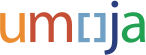Welcome to Umoja
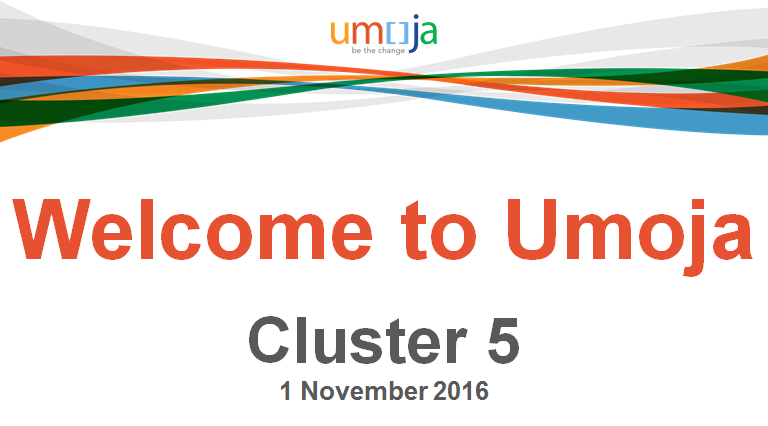
After months of preparation and hard work, Umoja now extends to National Staff and Individual Uniformed Personnel in DFS supported Missions.
As a National Staff, whether you are familiar with Umoja or this is your first experience interacting with the system, please read on for key information and resources available to Umoja users.
Login to Umoja
1. Using Internet Explorer, visit the Umoja website umoja@un.org to login to Umoja Self-Service and/or the Umoja Production systems.
2. Once you access the desired tab, enter your Unite ID, password and security question as prompted.
3. For detailed instructions and to troubleshoot login issues, please see the Umoja Log In Guide.
Employee Self-Service (ESS) and Manager Self-Service (MSS)
With the deployment of Umoja, National staff are now users of Umoja through Employee Self-Service (ESS). This enables transactions, such as time management (including applying for annual and sick leave), updating personal information (address and emergency contact), applying for entitlements, etc.
Staff Members that supervise others, will use Manager Self-Service (MSS) in Umoja, allowing the opportunity to review and approve leave requests made by staff, request contract extensions, etc.
ESS and MSS tutorials, simulations and work instructions are available for review. Please visit:
- The Training page on the Umoja website to access all self-service and transactional users training.
- Also, the Umoja Field Support website has:
- Selected ESS/MSS DFS training tutorials
- Video tutorials in English and French
- ESS/MSS Job Aids for International and National Staff
Umoja Resources
More resources and tools are becoming available to support staff work with Umoja. The following are some key resources to keep users up to date with the latest changes:
Umoja News and Updates
Disseminated weekly by email to all Umoja users to learn about the latest updates including alerts, Job Aids, Leave and Benefits, stories from the field and more. Look for the Umoja News and Updates emails at the end of each week. The newsletters are also posted on the Umoja News.
Umoja website
The Umoja website (umoja.un.org) is a one-stop-shop for users. Staff can find a wide range of information including comprehensive training materials, tutorials, the glossary, videos, job aids and much more. Take a look at this brief video to learn more.
Umoja Release Notes
The latest enhancements to the Umoja system are published weekly in the Release Notes page of the Umoja website. Changes may include bug fixes as well as new functionalities. Visit the Release Notes page often to see the latest changes.
Umoja Reporting
One of the benefits of Umoja, is the ability to conduct complex and real-time analysis of key data. Visit the Reporting page to learn about key reports available in the Umoja transactional system “Enterprise Core Component” (ECC) and Business Intelligence (BI).
Umoja Companion
The Umoja Companion app is available in iTunes and Google Play. With up-to-date news, notifications about system performance and global user support, the Umoja Companion is convenient and easy to use.
Posters and Infographics
Informational posters and materials are available for all duty stations. Visit the resources page on the Umoja website for Introduction materials, posters and promotional graphics as well as end-to-end roadmaps.
Field Support Webpage
This page was created specifically for C5 DFS users to provide a succint collection of materials, support guidance, and resources that would be useful for new DFS users of Umoja. Please visit and become familiarised with this page in addition to the others mentioned above.