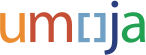Umoja News and Updates | Look inside for User Access Provisioning and Travel updates


REMINDER TO ALL UMOJA USERS ON THE NEW USER ACCESS PROVISIONING (UAP) PROCESS
The new UAP process requires all Umoja users to confirm and approve UAP requests via the User Provisioning tab on the Umoja Portal page. The design of the new UAP application requires review of the request details, which can only be done using the User Provisioning tab. Using the Universal and ECC Worklists to approve UAP requests will cause the request to be 'lost' in the workflow chain, and the request will have to be re-submitted.
A technical solution is being pursued to remove the UAP requests from the Universal and ECC Worklists.
End Users and Section Chiefs can view more guidance on the following UAP Job Aids: Approve UAP Request and End User Confirms UAP Request.
TRAVEL UPDATES
New Travel WebEx Sessions for TOPs and LPEs
New Travel WebEx sessions will be held every third Wednesday of the month beginning this upcoming 17 August. Travel Processing Officers (TPOs) and Local Process Experts (LPEs) are invited to participate in these sessions that will focus on key issues, workarounds/trouble-shooting tips, etc. related to the Travel module in the Umoja solution. The sessions will be recorded, those unable to join live may view the recordings at a later time.
On 17 August, the following topics will be discussed:
- Adjustment of an advance in conjunction with subsistence allowance
- The estimated cost grid and how it affects partial cancellations
- Impact of saving an expense report on commitments from closed budget periods
Please see the full announcement in iSeek, including the link to join the WebEx session.
Travel Expense Reports for the last budget period
Please be advised that when processing Travel Expense Reports, if you are claiming additional expenses incurred for travel that took place during a budget period that is now closed (P16 for Peacekeeping funds, for example, which closed 30-June), you will receive an error message that the budget period has expired.
Such additional expenses may still be claimed however, by associating them with an open budget period (e.g. P17). Detailed guidance is available in the Create Expense Report (Expired Funds) job aid.
If you continue to encounter issues after following the job aid, please liaise with your LPE, who will review your trip prior to escalation to the Umoja Team for analysis.
For additional travel updates, visit Travel Tips & Workarounds.
New guidance posted in the Travel Tips and Workaround page
New iNeed Catalogue Items for Travel Issues
For Unite Service Desk Users, new items have been added to the Umoja Catalogue under "Travel" to make it easier to track well-known travel issues.
For Missions and other locations that do not use the global Umoja Catalogue in iNeed Self Service, local help desks have been instructed on how to raise an iNeed ticket with the corresponding categorisations.
Use of PR03 to Issue Additional Travel Advances
T-Code PR03, must be used only when absolutely necessary and with caution, carefully following the detailed steps outlined in Travel Tips & Workarounds (see item TF-PR03)
Standalone Expense Reports
Staff Members and Travel Administrators, please note that Standalone Expense Reports should only be used to claim travel-related expenses for which there is no associated and approved travel request, or as a supplemental claim to the original, approved Expense Report.
For additional travel updates, visit Travel Tips & Workarounds.
RELEASE NOTE
See the latest enhancements, including the Post adjustment rate effective 1 August 2016, in this week's Umoja Release Note.
Follow us on Facebook and Twitter to keep up with the latest updates.
All the best,
The Umoja Team
Email: umoja@un.org
http://umoja.un.org