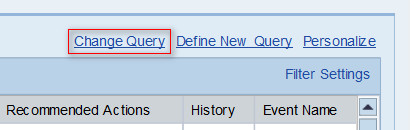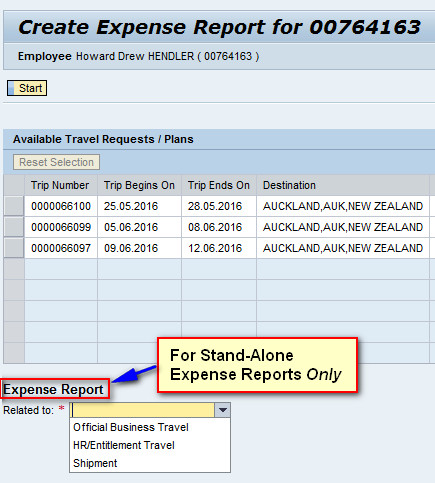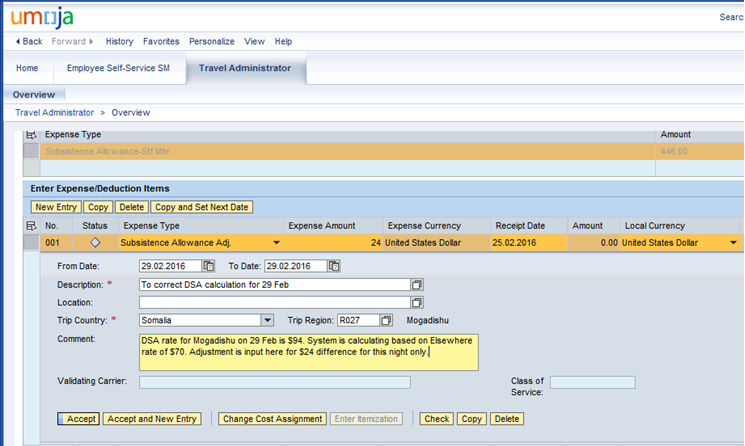| Date | Summary | Description | Ref | 28-Apr-2017 | "Expense Amount is Mandatory" hard stop when trying to amend a trip with a $0.00 receipt | When TPO is amending an approved trip which already has an approved expense report, if one of the expense line items has a $0.00 value, the system had thrown an "expense amount is mandatory" hard stop error. This issue has been corrected. |
INTTRK-12931 | 28-Apr-2017 | Stand-alone expense reports creating commitments for expired funds | This INTTRK corrects the defect that allowed stand-alone expense reports to be submitted and approved (and actual commitments created) for expired funds. | INTTRK-11814 | 28-Apr-2017 | Foreign expense not getting calculated properly in the PDF + grant field trimmed in the PDF | This INTTRK resolves two issues in the Travel Authorization PDF: 1. Foreign expense conversion rate was using the current date instead of travel dates 2. For trips funded by grants, the grant number was truncated |
INTTRK-12799 | 26-Apr-2017 | Traveler work center recommended action is incorrect | In Traveler Work Center the "Recommended Action" for workflow status UAP (Travel Claim Unit Approved) and CLS (Year-end Closing) now properly displays "No Action" | INTTRK-12420 | 24-Apr-2017 | Remove Traveler email address from Approve and Award Notification | When TPO selects 'Approve & Award' the traveler's email address is no longer brought in to the email notification dialogue. | INTTRK-12840 | 21-Apr-2017 | Activate 21 day justification for trips resubmitted after requiring changes by traveller | The requirement for entering justification for travel requested within 21 days of departure is now enforced when the travel preparer re-submits a request after making revisions. | INTTRK-12784 | 13-Apr-2017 | Portal Dump for F4 help on Subsistence Region | An error message is now displayed when the F4 search help button for Subsistence Region is clicked without filling the fields Subsistence Country or Dates. | INTTRK-12749 | 13-Apr-2017 | TA Request Cancellation & Amendment issue. | Request Cancellation' and 'Complete Cancel' buttons are now disabled when an amendment has been requested and remains in progress. | INTTRK-12747 | 13-Apr-2017 | Name change to Expense Type TRN2 and TRN3 | Expense types TRN2 - Train Fare Ticket Cost (Staff) and TRN3 - Train Fare Ticket Cost - FMbr, have been modified/enhanced as follows: Train/Bus/Ferry/Other-SelfTck (TRN0) Train/Bus/Ferry/Other-TcketAdj (TRN1) Train/Bus/Ferry/Other-Staff (TRN2) Train/Bus/Ferry/Other-Fmbr (TRN3) Train/Bus/Ferry/Other-SelfFmbr TRN4 The change was enacted so offices using 'Bus/Ferry and other Surface' methods as means of travel can link the expense to approved vendors for company paid expenses. |
INTTRK-12695 | 13-Apr-2017 | Dump in portal if the total number of deductions are more than 255. | This INTTRK resolves a portal dump for trips where the number of deductions exceed 255 | INTTRK-11941 | 13-Apr-2017 | Lock Radio Buttons for "Ticket Provided by" and "Travel Processing Office" when TPO is amending Travel Request | During the amendment process, 'Travel Processing Office' and 'Tickets to be issued through' radio buttons are now disabled. | INTTRK-9018 | 11-Apr-2017 | Non Commercial OCHA Configuration | TPO Non-Commercial (TV.20) has been configured for OCHA at the highest Org. Unit level. (20001977, 20002651, 20003984); all non-commercial travel for OCHA staff will be routed to the Non-Commercial OCHA TPOs. | INTTRK-10434 | 10-Apr-2017 | Configure MSA rate for Bogota, Colombia | MSA rate for Bogota, Colombia has been added. | INTTRK-12600 | 07-Apr-2017 | Change 'Reject' button to: 'Cancel Trip...' and Display Popup Asking for Confirmation | The 'Reject' button for TPOs has been relabeled 'Cancel Trip' and a popup is displayed requesting confirmation. | INTTRK-12431 | 07-Apr-2017 | Travel - Label changes - 'Change' button to 'Edit' - Amend text to selection within the question "Is the traveller a member of an organ or subsidiary organ | In the Traveler Work Center the 'Change' button has been renamed 'Edit' | INTTRK-9223 | 04-Apr-2017 | Misaligment of Status - Amendment/Ticket Amendment | This INTTRK addresses certain scenarios within amendment functionality that resulted in a discrepancy between the custom status of a travel request and the SAP standard status, causing various problems related to workflow and finance integration. | INTTRK-10866 | 31-Mar-2017 | Lumpsum expense report is being routed through approvers even though no additional expenses added in ER. | Lumpsum expense reports in which no changes are made will now be routed through the express claims workflow. | INTTRK-11516 | 24-Mar-2017 | For Lumpsum Travel, hard stop error when TPO displays the itinerary in the ER; system allows incorrect entry in mandatory field. | Validation for itinerary fields and "Lump Sum to Established Place" are no longer performed at the TPO level Validation of Departure and Arrival Cities is now performed for all travelers |
INTTRK-11754 | 24-Mar-2017 | Dump in portal due for "Name of the non listed organ or subsidiary organ" | The "Name of the non-listed organ or subsidiary organ" field now properly accepts values up to its full 256 character capacity | INTTRK-11938 | 24-Mar-2017 | Travel Administrator role - Remove all links to items related to AWC for TR, SR, ER | Approver Work Center links have been removed from the Travel Administrator tab in the portal. | INTTRK-12581 | 24-Mar-2017 | Expired email being used to send travel notifications | The system now properly retrieves the current email address for use in notifications. | INTTRK-12475 | 24-Mar-2017 | New Travel Vendor for UNGSC- Brindisi | New Travel Vendor, Ventura spa, has been configured for UNGSC (Brindisi) | INTTRK-12576 | 24-Mar-2017 | New Travel Vendor for UNGSC- Brindisi | New Travel Vendor, Ventura spa, has been configured for UNGSC (Brindisi) | INTTRK-12576 | 21-Mar-2017 | Dump in portal due to system unable to convert special characters (html) as approvers are copying email content with email ids starting with < and > and pasting in approver comments | The system now properly does nothing with brackets ("<", ">") appearing in comment text | INTTRK-11582 | 17-Mar-2017 | Changes to Trip Document Tracking "Report" | Multiple enhancements to the Trip Document Tracking report including resizable columns, column heading changes for clarity, and word-wrapping enabled to ensure all values are fully visible. | INTTRK-12318 | 10-Mar-2017 | New Travel Vendor to be configured for UNODC - Islamabad and UNOV | New Travel service provider QUALITY AVIATION (PVT) LTD has been configured for UNODC-Islamabad and UNOV | INTTRK-12241 | 10-Mar-2017 | AWC Performance and 'TSA Office' Column - Issues Stemming from INTTRK-10735 | This INTTRK addresses performance issues and a problem with the 'TSA Office' column, both stemming from INTTRK-10735 (delivered 3-Mar-2017) | INTTRK-12571 | 09-Mar-2017 | Travel Advance Recovery Program | This INTTRK resolves a number of defects in the travel and payroll integration batch, enabling more frequent execution of the program to recover travel advances for trips where travelers did not submit their expense reports on time. | INTTRK-11336 | 06-Mar-2017 | Disable “Amend Approved Travel Authorisation” button for Cancelled Trips | The “Amend Approved Travel Authorization” button is now properly disabled for trips that have already been cancelled. | INTTRK-12159 | 03-Mar-2017 | Add Traveler Duty Station, Org. Unit and Events Name to AWC, and Rename 'Submission Date' column to 'Date of Prior Approval' | The following columns have been added to the Approver Work Center (AWC):
Traveler Duty Station Traveler Org. Unit Event Name Additionally, 'Submission Date' has been renamed to 'Date of Prior Approval' |
INTTRK-10735 | 24-Feb-2017 | Travel admin name appears as traveler on itinerary details page. | A display defect was corrected whereby the Travel Administrator's name (instead of the traveler's name).would appear on the top portion of the Itinerary Details page of a standalone expense report | INTTRK-11936 | 10-Feb-2017 | Stand-alone expense report creation is giving a dump because of syntax error in the code | This INTTRK corrects a defect whereby the system would crash when creating a standalone expense report identified as a supplemental claim for a travel request that has multiple amendments | INTTRK-12076 | 10-Feb-2017 | New Travel Vendor to be configured for UNODC CAIRO, UNOV and RSCE | New travel vendors have been configured:
- For UNODC CAIRO & UNOV: Alkarama Travel Ltd - For RSCE: Uniglobe Northline Travel Limited Entitlement |
INTTRK-12195 | 06-Feb-2017 | Create validation at time of travel request/expense report/stand alone expense report creation to verify BP existence | A new validation at the time of travel request or expense report creation has been added. This rule will not allow trip creation if no valid BP exists, preventing future failed postings due to 'No Vendor Found' and related error messages. | INTTRK-10450 | 06-Feb-2017 | Users are unable to create Expense Report when their previous amendment workflow is in error status | A defect was corrected whereby attempts to create an expense report were met with an error message regarding an amendment request still in progress. | INTTRK-11706 | 06-Feb-2017 | Comments for return of expense reports are not visible or available to the Travellers | A defect was fixed whereby the traveler would not be able to view comments entered by the Travel Claim Processor when the TCP returns an expense report for correction | INTTRK-11430 | 20-Jan-2017 | New shipment vendor for ECA | Shipment Vendor Panafric Global PLC has been configured for ECA | INTTRK-11796 | 13-Jan-2017 | Travel Validation to prevent FI postings with 32/33xxx & GMNRTravel Validation to prevent FI postings with 32/33xxx & GMNR | The system was allowing postings in FI for 32 or 33 funds with GMNR instead of deriving the correct grants. The issue was prevalent in the ticket billing solution. This INTTRK blocked this from happening in the upstream processes. |
INTTRK-10728 | 13-Jan-2017 | New Validating Carrier | Air Astana (KC) and Ocean Air (O6) have been included n the list of Validating Carriers, in the estimated cost grid. | INTTRK-11800 | 23-Dec-2016 | New Travel service provider for UNODC - Tehran, Sati Travel Agency, has been configured. | New Travel service provider for UNODC - Tehran, Sati Travel Agency, has been configured. | INTTRK-11643 | 19-Dec-2016 | UNDP Lebanon (BP 1400000821) has been configured as a service provider | UNDP Lebanon (BP 1400000821) has been configured as a service provider | INTTRK-11737 | 06-Dec-2016 | Overpayment of Advances for DSA+15% and +40% Recipients | A defect has been corrected whereby advances were overpaid for those entitled to 15% and 40% additional DSA. | INTTRK-8468 | 02-Dec-2016 | Misaligned Custom vs Standard Status in Expense Report | Certain scenarios resulted in a discrepancy between the custom status of a travel request and the SAP standard status, causing various problems related to workflow and finance integration. These have been resolved for Expense Reports. An additional INTTRK (INTTRK-10000) was delivered 25-Nov-2016 to address similar issues for Travel Requests | INTTRK-10682 | 26-Nov-2016 | Already Posted travel related commitments become sensitive to Exchange Rate change (former INTTRK-9044) | This INTTRK resolves the defect whereby commercial tickets in non-USD currency were being revalued during expense report creation, resulting in 'budget period expired' errors. | INTTRK-10810 | 25-Nov-2016 | Misaligned Custom vs Standard Status in Travel Request | Certain scenarios resulted in a discrepancy between the custom status of a travel request and the SAP standard status, causing various problems related to workflow and finance integration. These have been resolved for travel requests. An additional INTTRK (INTTRK-10682) was delivered 2-Dec-2016 to address similar issues for expense reports. | INTTRK-10000 | 25-Nov-2016 | Defaulting of Shipment Units for all UN Entities | Default logic for Shipment Processing Office has been corrected and will no longer display duplicate values. | INTTRK-8021 | 25-Nov-2016 | Travel Recovery Email Notification Incorrectly Directs Travellers to HR Partner | Text of the Email notifying staff that a recovery has been initiated had included an instruction to contact their HR Partner if they have any questions. This is incorrect and has been removed. | INTTRK-11031 | 18-Nov-2016 | Unable to Approve Staff+Family Travel - Issues Stemming from INTTRK-9691 (Time Field functionality) | Itinerary arrival/departure time fields will default to 00:01/00:02 respectively Submission of any itinerary line with a 00:00 (blank) time is prohibited, with a hard-stop error. A valid date/time progression for all itineraries will be enforced. The system will no longer automatically adjust time values to achieve a valid progression. A residual defect from INTTRK-9691 has been corrected whereby the system replaced the lump sum amount entered for a dependent child with the lump sum amount for an adult. |
INTTRK-10420 | 28-Oct-2016 | Disable C5 National staff from using the Umoja travel solution | ESS Travel solution will not be available for DFS C5 staff members, they will continue to use their existing foundation solution i.e. DFS FSS (Field Support System) to enact travel until further notice. | INTTRK-11124 | 28-Oct-2016 | Expense type (USHP) to be configured for UNGSC Brindisi/6D SCHENKER ITALIANA SPA | Unaccompanied Shipment expense type is now available for service provider SCHENKER ITALIANA at shipment unit UNGSC Brindisi. | INTTRK-11343 | 28-Oct-2016 | Incorrect payment of DSA when methods of transportation other than Commercial Aircraft are selected | DSA deductions are now calculated correctly regardless of the mode of transportation chosen in the itinerary. There were some issues when other modes of transportation than "commercial aircraft" were selected. Additionally, DSA deductions now remain even if the DSA box is unchecked and checked again. | INTTRK-10828 | 28-Oct-2016 | Itinerary time fields will default to a valid from-to progression, and automatically adjust to avoid simple errors. | Validation for itinerary time fields has been enhanced and automated, to improve data integrity and eliminate "Cannot determine exchange rate for trip provision variant" errors in expense reports 00:00 is a 'blank' time value (midnight = 24:00), and may no longer be saved or submitted in any itinerary line. All new itinerary lines will default to 00:01/00:02 for departure/arrival times respectively. A valid progression of departure -> arrival date/time will be enforced for all itineraries. The system will automatically adjust arrival time to come after departure time (by one minute) if necessary, and display an informational message when such action has been taken. Additionally, Work Start/End times (for Official Travel) now default to 09:00/17:00 respectively. |
INTTRK-9691 | 28-Oct-2016 | Change Query' link is now available in the Traveler Work Center, enabling visibility of trips over one year old | The 'Change Query' link is now available in the Traveler Work Center, allowing users to view trips over one year old (default is 12 months, users may change to "All") | INTTRK-11222 | 21-Oct-2016 | "Destination beginning on |
Error message "Destination beginning on |
INTTRK-10762 | 21-Oct-2016 | Provide TSA role with FM and FI related T-Codes | Certifying Officers (Travel & Shipment Approvers - TSAs) now have access to the following T-Codes, facilitating their ability to view finance data as it pertains to travel, check status and provide updates as necessary to staff regarding payments and/or receivables:
FBL1N - Vendor Line Item Display FB03 - Display Accounting Documents FMAVCR02 - Display Overall Values of Control Objects ZTV_TravelAcc - Travel Account Analysis Report (Travel merged with FI Payables) ZGMRBUDACT - Available Balance by Grant |
INTTRK-9374 | 30-Sep-2016 | Remove Delete capability from ZTVV_TRVL_EVENT | In Travel Event Maintenance (ZTVV_TRVL_EVENT) the ability to delete records has been removed. | INTTRK-10923 | 16-Sep-2016 | Error message "Cost distribution cannot be assigned to any stopover in the trip" | For Certifying Officers (TSAs), technical issues causing the message "Cost distribution cannot be assigned to any stopover in the trip" have been corrected. | INTTRK-9985 | 13-Sep-2016 | ESCAP TPO Mappings | Many UNEP org unites were remapped to route to various TPO offices: ESCAP Bangkok UNEP Bonn UNEP Geneva UNEP Montreal UNEP Panama UNHQ New York UNON Nairobi |
INTTRK-9635 | 01-Sep-2016 | OCHA TPO Mappings | Many OCHA org units were remapped to route to various TPO offices: ESCAP Bangkok UNHQ New York UNOG Geneva UNON Nairobi |
INTTRK-10453 | 26-Aug-2016 | "Ticket Not Provided by U.N." Radio Button is Unable to Be Selected | The "Ticket Not Provided by U.N." radio button was unable to be selected (clicking it immediately changed the selection to "Commercial Travel Provider"). This has been corrected. | INTTRK-10603 | 26-Aug-2016 | Enforce Validation of Mandatory Fields in Est Cost Grid Only for "Approve" and "Approve & Award" Buttons | Mandatory fields in the Estimated Costs Grid are no longer enforced when a bid process is selected or when returning a travel request for revision; they are now only enforced upon 'Approve' and 'Approve and Award' | INTTRK-6429 | 26-Aug-2016 | Changes in the Request Amendment Functionality by TSA | 1. An expense report may no longer be created for trip that has an amendment request pending (this was causing data integrity problems) 2. When an amendment is requested for a travel request which is yet to be approved for the first time by a TPO, such a request will now come to the TPO as a normal travel request submitted for approval. Prior to this change such a request would come as an amendment. |
INTTRK-8248 | 26-Aug-2016 | Manually Calculated DSA on travel request does not get pulled into expense report | The 'Subsistence Allowance' expense type is now only system-populated and not available for user selection upon TR creation. Users may now only use expense type DSAJ - "Subsistence Allowance Adjustment" as necessary. Prior to this change, manual entry of the "regular" Subsistance Allowance expense type was not reflected in the expense report. | INTTRK-10469 | 12-Aug-2016 | Validation needed if the CO forgets to add the UNDP Vendor or types the name in instead of using the drop down menu | Added a validation to ensure a valid UNDP vendor is selected. If not, an error message will be displayed and the user will not be able to navigate to the next page. | INTTRK-9735 | 29-Jul-2016 | Entire Estimated Cost Grid becomes Editable during amendment process | Fixed a defect in the estimated cost grid where the grid incorrectly became modifiable in certain scenarios. | INTTRK-9609 | 29-Jul-2016 | Fix for AVC check from INTTRK 6942 - Save Draft in Expense Report ONLY | Fixed a defect where the AVC check on Expense Reports was not functioning when the Approver "saves as draft" on the last page and then subsequently tries to approve. AVC check was not giving an error when there was an insufficient budget. | INTTRK-9339 | 29-Jul-2016 | MINUSTAH - New travel Agency | New Travel Agency |
INTTRK-10490 | 29-Jul-2016 | Non-Commercial TPO - No-Ticket Solution ("TPO Express") | The concept of "TPO Non-Commercial" (and a corresponding enterprise role, TV.20) is introduced with this enhancement to streamline the approval workflow for non-commercial travel requests (those not containing Commercial Air or Rail tickets). TPO Non-Commercial functionality is optional for those travel processing offices that have a need to delegate the processing of Non-Commercial travel requests. Additionally, the Travel Processing Office field has been enhanced to use lookup functionality in place of a simple drop-down list. The TPO Non-Commercial job aid with full detail is available at https://umoja.un.org/sites/umoja.un.org/files/tpo-non-commercial-summary-jobaid-v02.pdf |
INTTRK-7084 | 29-Jul-2016 | Uniformed Personnel Travel Requests not found in (AWC) Pending Items nor Completed Items. | Fixed a defect where TSA and TPO approved UP Travel Requests were not displaying in the Approver Work Center Completed Items tab. | INTTRK-9968 | 22-Jul-2016 | Create New Country with Blank Name to Associate Jerusalem | The following cities are now associated with country "Occupied Territories" (formerly they were listed under Israel) pursuant to OLA recommendations: Bethlehem Gaza City Hebron Jenin Jenin Camp Jericho Nablus Ramallah Tulkarem For the city of Jerusalem, in compliance with the OLA recommendation to "...be listed separately from any State or territory", it is now associated with a country with a blank name. Therefore, for itinerary lines that include Jerusalem, the appropriate Subsistence Country and Subsistence Region will need to be selected manually by the User. |
INTTRK-10401 | 22-Jul-2016 | Ticket Expenses are Somehow Doubling in the Portal upon submission of ER by Travel Administrator - triggers workflow when it should be express | Defect introduced to production on 31 May 2016 which asked users to explain why expenses had exceeded maximum allowable amount, even when they had not, has been corrected. This should also correct the workflow for claims which should be going express. | INTTRK-9952 | 22-Jul-2016 | PR03 - Restricting users from creating new trips using PR03 transaction | This modification introduces an error message upon attempt to use 'Create' in PR03, stating "No advance trip schema 'VS' is available for Trip Provision Variant UN'. The use of PR03 should be undertaken with caution and only when absolutely necessary, but in *no case* should the 'create' button or option ever be used. | INTTRK-10456 | 13-Jul-2016 | Allow Federated Maintenance of Travel Events | Creation and maintenance of travel events is now available to those with the TV.06 role (Travel and Shipment Administrator Non-Staff), via T-Code ZTVV_TRVL_EVENT. Please see the job aid for Events Maintenance at https://umoja.un.org/content/travel-job-aids |
INTTRK-9980 | 10-Jun-2016 | Add a column "Submission Date" into Approver Work Center | A new column 'Submission Date' is added in TSA and TPO Approval Work Center. The Submission date reflects the date where TSA / TPO has approved respectively. |
INTTRK-9408 |
|---|
back to top