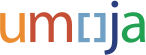Umoja Release Note: 30 July 2018 (SRM and Portal Upgrade)
Umoja Release Note # 2018-054
For the period 01 July – 30 July 2018
Umoja System Changes related to the SRM and Portal Upgrade
SC:SA – Source to Acquire
INTTRK-15115 (30-July)
WO/CCBREQ#: Reason for Rejection (SOCO)
Description
The buyer can enter the reason for rejecting an item or items of a shopping cart or purchase requisition in the sourcing cockpit. The requisitioner can view the name of the buyer and the reason for the rejected item or items from the Notes and Attachments tab in the shopping cart.
INTTRK-15115 (30-July)
WO/CCBREQ#: Dropdown box for Transaction Type
Description
SRM users can select the transaction type of a procurement document from the Personal Object Worklist (POWL) when creating a Purchase Order, RFx, or Contract.
INTTRK-15311 (30-July)
WO/CCBREQ#: Access ECC Documents from SRM
Description
Enable SRM Users to directly access financial documents in ECC when referenced in a SRM document from the Extended PO History tab.
- Inbound Delivery
- Goods Receipts
- Service Entry Sheet
- Invoices
- Purchase Order
- Accounting Document
INTTRK-14925 (30-July)
WO/CCBREQ#: Sourcing Cockpit
Description
Buyers in SRM can Search for requisitions by range of Shopping Carts Documents. Frequently used searches performed by a buyer can be saved as a Search Variant.
INTTRK-14925 (30-July)
WO/CCBREQ#: Set Defaults for Purchase Order Items
Description
Users can set item defaults for Account Assignment and Delivery Address, when creating a Purchase Order. This function was available prior for creating shopping cart line items.
INTTRK-15115 (30-July)
WO/CCBREQ#: Display Progress Bar
Description
When retrieving, refreshing, or saving a large SRM document a Progress Bar will be displayed to inform the user of the progress of their activity.
INTTRK-15115 (30-July)
WO/CCBREQ#: Text Boxes
Description
SRM Text Boxes can be enlarged to allow the user to view more text. Prior the user was required to scroll to view all text in a document.
SRM shopping carts and purchase orders now support improved text formatting for all long text boxes. The following features are added to improve the readability:
- Add three types of header style
- Use alphabetical and non-alphabetical lists
- Indent texts to the right or the left of the page
- Bold or italicize text
INTTRK-15115 (30-July)
WO/CCBREQ#: Upload data to SRM Documents from Excel
Description
SRM users can download and upload Contract or Purchase Order data from Microsoft Excel to update SRM documents. Excel support for Shopping Carts will be enabled in a future release.
INTTRK-15115 (30-July)
WO/CCBREQ#: Large Document Handling
Description
A purchaser can limit the number of items displayed when editing a purchase order when the document contains more than 20 line items. By limiting the number of items, the amount of time required to process a large document is reduced. This function will be enabled for Contracts in a future release.
INTTRK-15115 (30-July)
WO/CCBREQ#: Contract Mass Updates
Description
Buyers can copy multiple contracts from the personal object worklist (POWL) and set common attributes to each contract. The contract will be available as a saved contract for review before publishing. A background job runs for the creation of copied contracts. When the selected contracts are copied, the purchaser receives an e-mail notification regarding the successful creation of copied contracts.
INTTRK-13431 (30-July)
WO/CCBREQ#: Ensure Goods Receipt flag is set for relevant SRM Purchase Orders
Description
For selected Purchase Orders in SRM, the Goods Receipt flag is required to be selected to ensure confirmation of goods and services. A message will be displayed to direct the purchaser to update the Goods Receipt Flag prior to ordering.
INTTRK-13341 (30-July)
WO/CCBREQ#: Ensure Goods Receipt flag is set for relevant SRM Purchase Orders
Description
Clears the Responsible Buyer value when a shopping cart in SRM is copied from an existing shopping cart that was assigned by the Buyer Supervisor. Prior, the Responsible Buyer assigned to the existing shopping cart was automatically assigned to the new shopping cart.