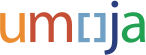Single sign on for all Umoja users effective this Saturday 18 June 2016
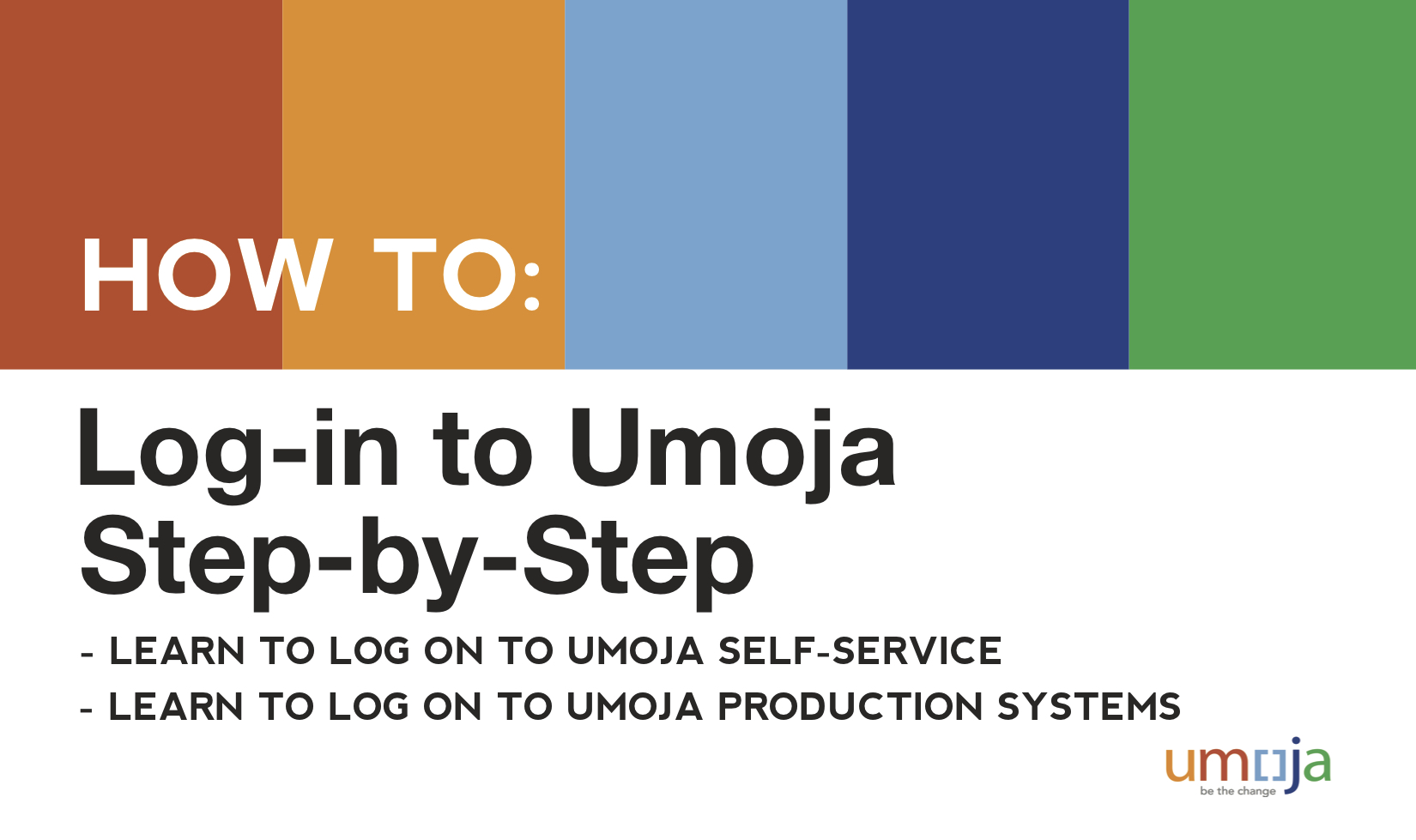
We are pleased to confirm that this Saturday 18 June 2016 (NY time), Single Sign On (SSO) will be activated for all Umoja users. As part of OICT’s initiative to implement SSO for all UN applications, Umoja users will only need their Unite Identity (formerly known as EIDMS) to log into the Umoja Portal, Umoja Self-Service and BI reporting.
When will SSO be activated for Umoja users?
SSO will be activated for all users on Saturday 18 June at 6:00 PM, NY time (Sunday 19 June 2016 at 12:00 AM CET).
What changes can I expect?
Umoja currently requires two login layers: first, your Unite Identity credentials, followed by the SAP credentials. After Saturday, you will only need ONE credential, your Unite Identity username and password.
Umoja Gateway Access (https://login.umoja.un.org (Citrix))
The log on page will be different, to resemble the log on screens used in other UN enterprise applications, such as iNeed. First, enter your Unite Identity user name and then your password.
You will see a new icon called ‘Umoja Production’. After clicking on this icon, you will then be prompted to answer one of your Unite Identity challenge questions.
The new Umoja Production icon opens a new SAP Login landing page, where you will see the icons for ‘Umoja ECC’, ‘Umoja Portal’, and ‘Umoja BI’. Log on to your chosen core system by clicking on the corresponding icon. You will be automatically logged on, and no longer have to enter the SAP (second) password.
Self-Service user access (https://selfservice.umoja.un.org)
The initial log on page has also changed. Enter your Unite Identity user name and password. You will then be prompted to answer one of your Unite Identity challenge questions. If you click the box To skip this step in the future, check here to remember this computer/device as trusted, you will not be asked this challenge question again and will be automatically logged on.
NOTE: Remember your Unite Identity challenge questions. One of these questions will be asked every time you log on to the Umoja Gateway. To verify your Unite Identity credentials, please visithttps://uniteid.un.org/. If you continue to have issues remembering your password, open a ticket with servicedesk@un.org
For detailed log in instructions, please download the "Log-in to Umoja Step-by-Step Guide".
Best regards,
The Umoja Team
Email: umoja@un.org
http://umoja.un.org
Umoja: Be the Change