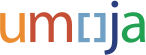Requesting Access to Umoja is Getting Easier!
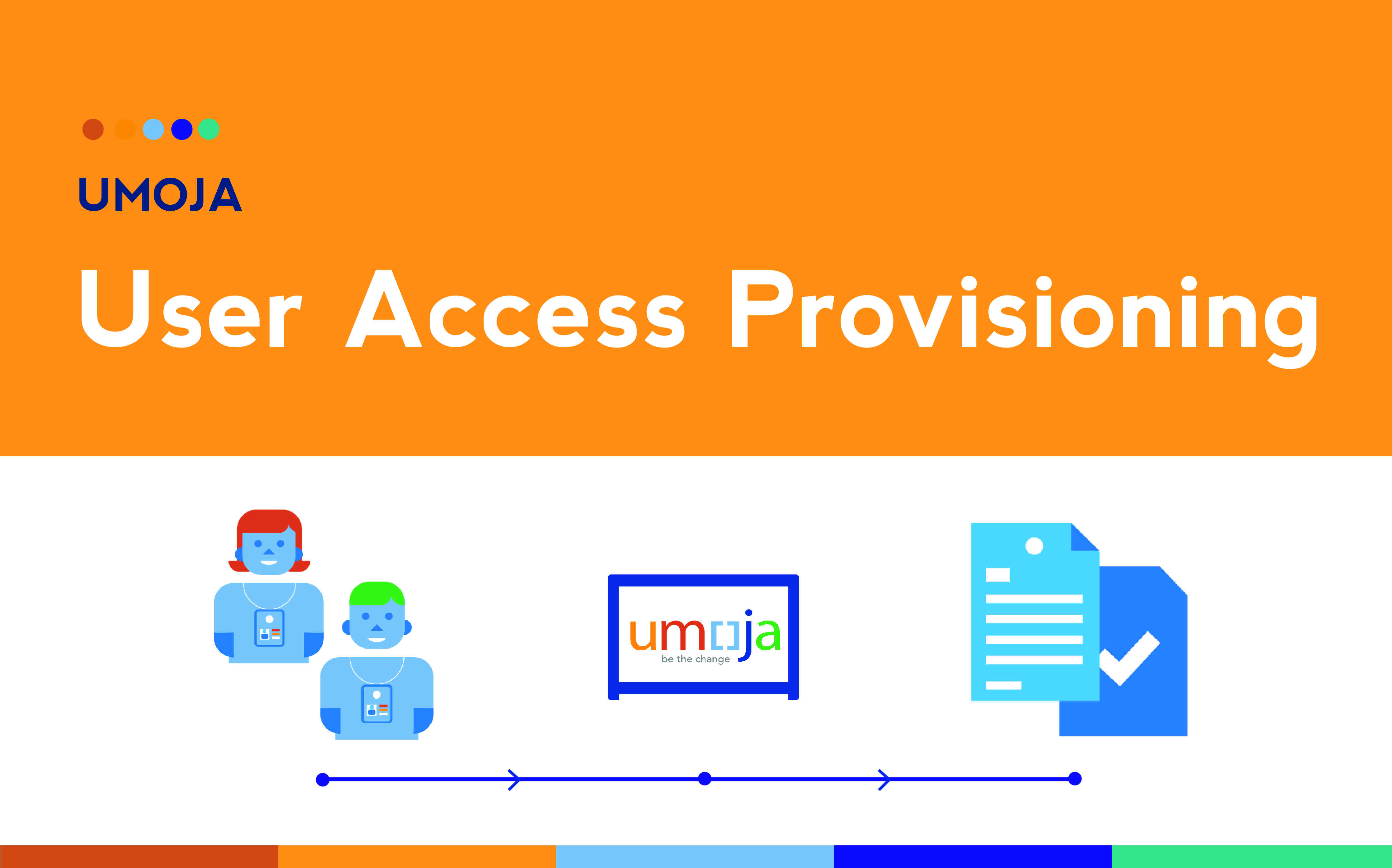
We are pleased to announce that on 25 July 2016, the Umoja User Access Provisioning (UAP) process will be enhanced with more automated features.
The new UAP application will expedite the process of requesting and granting access to Umoja. User Access will be processed directly in the Umoja portal, automating the workflow process and replacing all paper requests and signatures.
The new UAP process will look like this: 1) your Security Liaison Officer (SLO) will help you and your manager understand which Umoja Enterprise roles apply to you 2) the SLO then enters the Roles in the UAP application 3) You review the role(s) and enter the name of your supervisor 4) the request is routed to your supervisor for approval 5) final clearance is requested from the appropriate Functional Approvers 6) upon approval, Umoja will automatically provision your Enterprise Role(s) and send you an email confirming your access has been granted.
The new UAP application will also integrate with the iNeed Customer Relationship Management (CRM) system to create a request to update Umoja workflow tables. This will reduce the turn-around time to granting all access rights needed by Certifying and Approving Officers.
SLOs will have full visibility into the process via a Work Center. S/he will know if a request is pending approval from you, your supervisor or a Functional Approver. Reports on the status of open requests will also be available.
In preparation for the roll out of the UAP application, a series of training sessions were conducted by the Umoja Application Security Team with SLOs and FAs, to review the new features and functionalities of the UAP application.
Umoja users, in particular Chiefs of Section, are encouraged to review the following information:
- User Access Job Aid: Approve UAP Request, End User Confirms UAP Request
- Umoja User Access Provisioning page in iSeek