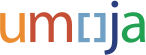Umoja is Moving to Azure Authentication
Umoja authentication will soon switch from Unite ID (formerly called EIDMS) to Microsoft Azure, to enable Single-Sign-On (SSO) with Office365, to enhance the security of the Umoja solution and improve the user experience. Users who have signed in to Office365 or Umoja on their browsers will benefit from SSO, eliminating the need to login separately to these solutions.
Azure supports multi-factor authentication (MFA), which reduces the risk of cybersecurity breaches. MFA requires that users verify their login, either by receiving a phone call, entering a code received by text message, or through the Microsoft Authenticator app for smart phones. Umoja users are already familiar with Azure and MFA, as it is used daily to login to Office365.
- Currently, the Member States’ Umoja portals, specifically the Contributions Portal and Budget Information Pilot, are already using Azure authentication, as well as the recently implemented cloud based Umoja Supply Chain Planning Tool.
- Umoja Mobile, the user-friendly interface for self-service and Umoja solutions such as the Strategy Management Application and Integrated Planning, Management and Reporting, will move to Azure effective 14 July 2021. Umoja Mobile users will be prompted to login using their UN email address and password and confirm using MFA instead of Unite ID.
- The main Umoja login page at https://login.umoja.un.org will transition to Azure authentication starting on 17 July 2021. Users will be prompted to login using their UN email address and password and MFA.
-
- To further access the Supply Chain Planning Tool or the Uniformed Capabilities Management solution from the main Umoja landing page, users will be required to login again using their UN email address and password, and MFA.
-
- To further access the Umoja Production menu for modules including ECC, Umoja Portal, or Business Intelligence, users will need to run a Citrix file as they do currently and will be prompted to answer their Unite Identity Security Question.
We will further communicate when remaining Umoja modules will transition to Azure.
Please see the revised Umoja login guide for step-by-step instructions on how to login using your UN email address instead of Unite ID. Also, watch a short video below which introduces the change from Unite ID to Azure.