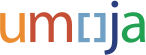You can update your beneficiary information in Umoja by re-entering your beneficiary information. Access 'beneficiary details' under 'personal information' and enter the new beneficiary details and percent shares (making sure they total 100%). Once entered, you should print out the form and sign in the presence of an HR partner as a witness, and the HR partner will counter-sign.
FAQ
Changes to bank details are done through the cashier’s office/treasury on the 20th Fl of the Secretariat building. You should go to the Cashier’s office with new bank details to submit the request for change - Form F48 (9-12).
For new staff, submission of bank details are part of the on boarding process through the HR partner.
There are a number of reasons why you may not be able to change/update your personal information:
You can submit a request to add/modify a dependent by accessing any of the three portals in ESS: Personal Information, Entitlements, and Life and Work Events. To add a dependent, select one of the dependent types provided, e.g. spouse, child, step-child, sibling etc. and proceed with populating the information.
You cannot make changes to a request pending HR review and approval. However, you may withdraw a pending request by selecting the dependent under requests in "process area" and clicking on the trash icon, then clicking on yes to confirm deletion. The dependent is removed from the request queue. Then you may submit a new request with the correct information.
When the children are between 18 and 21 years of age. Attach certificate for full time school attendance.
You need to add supporting documents as attachments to the request whenever necessary (e.g. marriage certificate for a new spouse, birth certificate for a new-born). You also need to present official documents to your HR partner to certify the copies and add to your official status file. As a staff member you need to keep the originals for a period of 5 years.
You cannot edit or delete an existing rental subsidy, except for expiration date. A new rental subsidy request needs to be created to reflect the needed changes
Dates cannot overlap in rental subsidy requests (not even by one day); the system will trigger a hard stop. You need to make sure end and start dates of two consecutive rental subsidies do not overlap, and curtail previous rental subsidy expiration dates, if needed, to proceed with the new rental subsidy request.
You need to curtail the end date of the existing rental subsidy request and create a new request reflecting the change(s) (e.g. the new rent amount). The start date of the new request will be one day after the end date of the previous request.