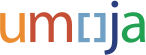You can view a list of all personnel actions through Umoja; however, you can only view details and print the personnel actions that were processed through Umoja post Go Live (1 November 2015). To view, go to the Life and Work Events portal > work events > personnel actions. Contact HR partners for details/copies of Personnel Actions processed prior to 1 Nov 2015.
FAQ
Yes, you can edit/delete an approved leave request. Please note that editing/deleting an approved leave request will re-start the workflow and re-submit for approval.
You can edit or delete your leave request from the leave overview link. Select the leave request and click on the pencil icon to edit, or trash icon to delete.
Time frames for entering and or editing retroactive and forward leave requests vary depending on the type of leave. Please take a look at this table for the most commonly used leave requests.
Both choices will send the request through the same workflow, the only difference is what screen you will see next.
Your Time manager approves your CTO and Overtime. Please make sure that CTO and Overtime hours recorded in Umoja were previously approved through your office's established offline procedures.
Your Time manager approves your Uncertified Sick Leave (USL).
The HR partner approves consecutive or non-consecutive CSL up to 20 days within a one year leave cycle (1 Apr 2015 to 31 Mar 2016), with a medical note without diagnosis from a certified doctor.
1. Overtime is recorded for hours worked in excess of the scheduled workday or in excess of the scheduled workweek or time worked on official holidays, applying the following accrual rates: