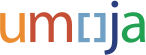Umoja Release Note: 11 September 2016
Umoja Release Note # 2016-022
For the period 5 September 2016 – 11 September 2016
Umoja System Changes
CS: SD - Sales and Distribution
INTTRK-9848 and INTTRK-9586 (9 September 2016)
WO/CCBREQ# RFS-1-3850818878, CCBREQ-4424
Description
The 'Sales Group' field is introduced to Sales Orders, Sales Quotations and Sales Contracts, which is maintained at the header of the document to maintain the department/office which the Sales Order originated from. This will have the same values that are there on the 'Planner Group' field which is used in Service Orders to identify the department/office. The value entered in the 'Sales Group' field will be copied to the subsequent documents created from the Sales Order, Quotation or Contract.
INTTRK-10658 (9 September 2016)
WO/CCBREQ# RFS-1-4009288286
Description
Services Materials that are not included in the Service Catalogue are now blocked in the system. It is no longer possible to use these materials on Sales Documents.
HR: CT - Central Master Tables
INTTRK-10940 (8 September 2016)
WO/CCBREQ# WO-RFS-1-4164997031
Description
Post adjustment rate changes for Sep 2016:
http://icsc.un.org/resources/cold/par/class/archived/sep2016.pdf
HR: HR - Human Resources Other
INTTRK-10821 (9 September 2016)
WO/CCBREQ# WO-RFS-1-4144202594 and RFS-1-4144202481
Description
1) PA action M1 MSA rate type in PA40 moved under the header "All non-staff";
2) PA action CI Maintain All non-staff - position field is open and it is possible, if required, to change the position for UP when processing this action type.
HR: TM - Time Management
INTTRK-10663 (9 September 2016)
WO/CCBREQ# WO-RFS-1-4111485098, WO-RFS-1-4107195880, WO-RFS-1-4113937907
Description
Changes to Holiday Calendars 2016 for
1. Kyrgyzstan
2. Puntland Region, Somalia
3. MINUSCA - Central African Republic
4. UNSMIL, Tunisia
SC: SA - Source to Acquire
INTTRK-9369 (9 September 2016)
WO/CCBREQ# WO-IM-1-3849785706
Description
Target value in the Rfx will be updated only if the follow on document selected is a Contract. If it is a Purchase Order or a Purchase Order / Contract, the system will not carry out the currency conversion but will allow the user to modify the target value manually.