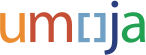UNITE IDENTITY

Unite Identity is required for Umoja Training and to access the solution as a new user.
Unite Identity, formerly the Enterprise Identity Management Service (EIDMS), is an application that allows UN personnel to log into various systems using a single user ID and password.
The benefits of Unite Identity include:
- Single user ID and password that is compliant with ICT security policies
- Self-registration
- Global contact directory for unified communications.
End users, both internal and external, will receive an activation notification when they require access to an application that uses Unite Identity.
How to Activate your Unite Identity Account:
- Check your UN email account for a message from OICT from the address "UniteIdentity-no-reply@un.org".
- The email provides your Unite Identity User ID, a temporary password and instructions to log into Unite Identity,
- Change your temporary password and set security questions on your Unite Identity account.
For more information:
If you are sure you have not received an activation email at your official UN email account, please contact the Unite Service Desk at servicedesk@un.org as soon as possible.